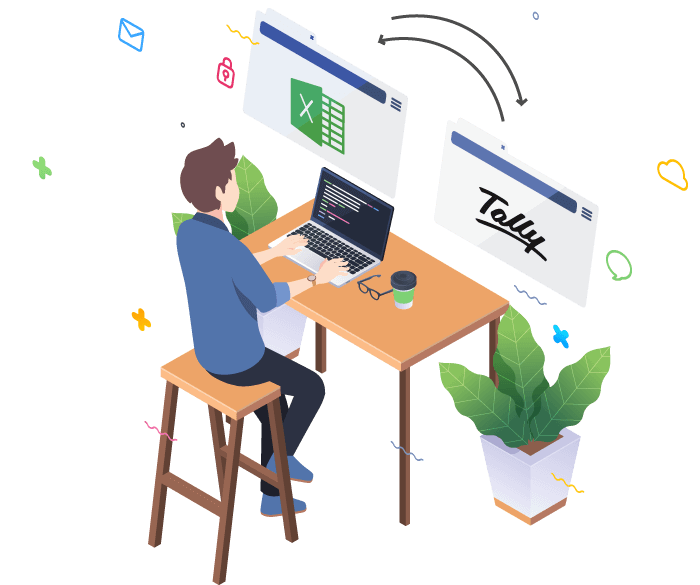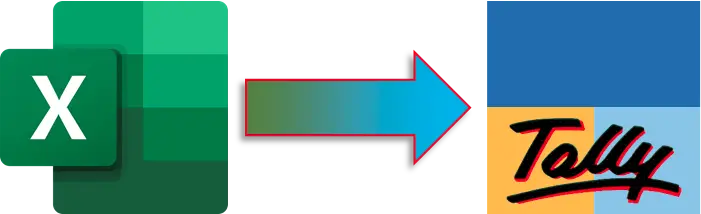
In today's digital age, businesses are increasingly reliant on data. This data is often generated and stored in different software platforms, leading to the need for effective data integration. One such common need arises in the accounting sector, where data stored in Microsoft Excel needs to be imported into Tally, a popular enterprise resource planning software. This is where our Excel to Tally Import Utility comes in. It provides a simple, efficient, and compliant way to import data from Excel to Tally. While businesses could manually input this data, the process can be time-consuming, error-prone, and not compliant with the latest financial regulations. The use of Excel to Tally Import Utility ensures data consistency, accuracy, and compliance, making it a business necessity.
The Excel to Tally Import Utility is an example of our state-of-the-art Excel to Tally software that enables seamless data import. To use it, the user simply needs to have the data ready in a specified Excel format, which can then be uploaded into the utility. Upon upload, the utility parses the Excel data, verifies it for errors, and then organizes it for import into the Tally system. This entire process ensures that all the crucial data is correctly and swiftly transferred from Excel to Tally without the need for manual intervention, minimizing the risk of human error.